Shopify on Mobile Devices: 5 Strategies for More Sales
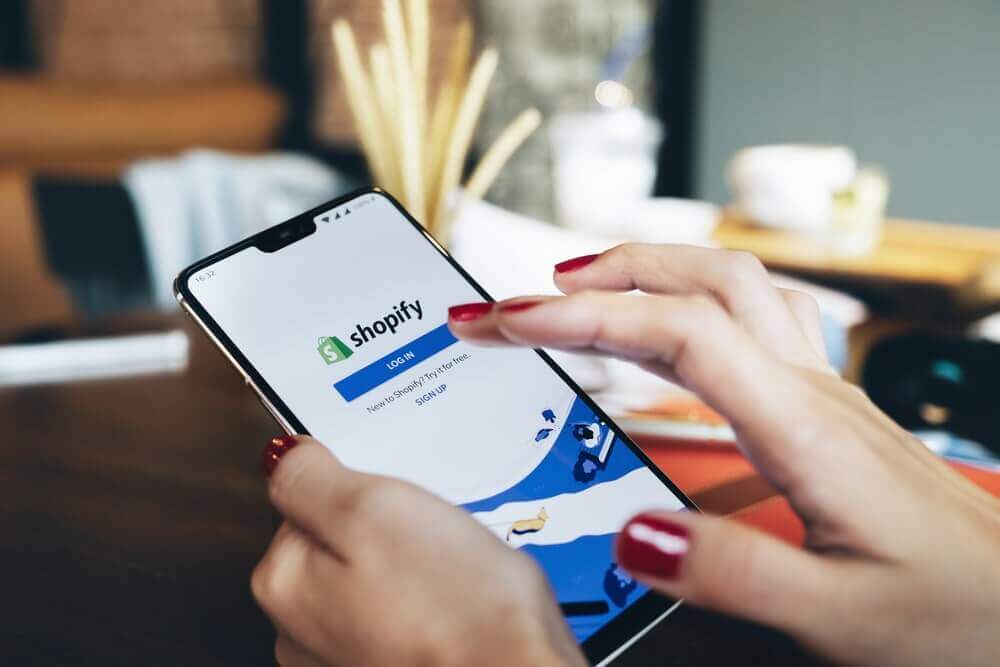
In the first quarter of 2019, 79% of traffic and 69% of all orders across all Shopify stores came in on mobile devices. Is your mobile strategy ready to keep up with those numbers?
Despite this large number of mobile sales, shopping on mobile devices can still be an incredibly painful experience for consumers and store owners.
For shoppers, mobile-friendly is a pretty broad term. There is no uniformity in the online world when it comes to mobile shopping, so experiences can vary vastly from store to store.
For store owners, just having a mobile-friendly store isn’t enough to guarantee that you’ll get sales. Store owners have to do more than just making sure their site looks good on small screens, they have to craft an optimized mobile experience.
To help you build a mobile strategy designed to boost sales in your Shopify store, here are 5 useful tips to help you prepare for the incoming flux of mobile shoppers.
1. Optimize Your Checkout for Mobile
Optimizing your checkout for mobile is involves making sure that it’s very easy for your customers to finish a transaction from their mobile device.
This is more than just the checkout. You need to optimize the entire ordering process — browsing your products, adding them into the cart, and allowing your customers to finish the transaction seamlessly on a small screen.
If you fail to optimize any of these elements, that can ultimately mean that your conversion rates will drop and you will lose a lot of potential customers along the way.
People expect mobile apps to be intuitive. They don’t have a lot of patience to figure out how to do things.
One of the easiest ways to fix it is to put yourself in the customer’s shoes and try to complete a purchase from A-Z. Any hiccups along the way should be resolved ASAP.
2. Make Sure That the Buttons in your Checkout Process Are Tappable
Buttons are essential for websites, and I’m sure yours has them — but have you made sure they all work from a mobile device as well?
Shopify allows you to personalize your buttons. You can even add dynamic checkout ones where a shopper can tap on one icon to buy a product directly, without needing to go through other steps of the transaction, and skip directly to the payment.
It’s a great way to increase sales because you benefit from those people who decide then and there what they want to buy. But, if they tap the button and nothing happens, you’re in trouble. That’s a lost customer right there.
Even if the button needs a double tap, that’s not an ideal situation. Check all the buttons on the mobile app and ensure one tap is all a customer needs to get to the next step. The problem is most likely a piece of code that needs to be changed or removed.
3. Mobile-Optimize Your Image
Current website trends essentially make use of beautiful, high-quality images. For an eCommerce website, images are essential. After all, images are the best way to show people what your products are.
The problem with a lot of images on a website or a mobile app is that they’re sometimes too much to handle. When you’re using high-resolution images, the file sizes can often be quite large. These larger files will slow down how quickly your website loads.
Instead, run your images through an optimization service like Optimizilla to compress them and reduce load times. The process will reduce the size of the file as much as possible, without compromising the quality of it.

4. Ensure a Fast Load Time
Speed is everything on mobile sites. In fact, 79% of online shoppers say that they wouldn’t go back to a website if they have trouble getting it to load.
You need to go the extra mile to ensure your store loads on mobile devices in mere seconds! I know, it sounds impossible. You have all these different elements that need time to load, right?
There are ways to improve your speed. It can be done. Thankfully, Shopify is already doing some of the heavy lifting for you on the back end. That doesn’t mean there aren’t any extra things you could do — like optimizing your images — to give Shopify’s software a helping hand.
5. Simplify Your Navigation for Quick Browsing
Your shop’s navigation is like a map the customer will use to guide themselves through the different sections of your site. If the map makes no sense, they get lost, frustrated, and leave the store for good.
It should be easy and intuitive to navigate through your store. Unfortunately, this is a rather technical issue, and if your website navigation isn’t great, then you’ll need some help coming up with a new and improved design.
Get Professional Help
The main thing that you want you to remember is that online customers are using mobile devices more and more for shopping. If you don’t get your Shopify store mobile now, you might start losing customers — fast.
I understand that a lot of this stuff is confusing. The whole point of Shopify was to make setting up an eCommerce store easy? But, there’s a big difference between having an online store and having one that gets revenue through the door.
A professional Shopify developer can help you figure out all the kinks and get your store ready for mobile — and I have a whole team of them. Schedule a meeting with me and we’ll talk about how to get your Shopify store optimized for mobile devices.


