How to Use Push Notifications to Increase Holiday Sales (Examples)

The holiday shopping season is fast approaching and your competitors are already gearing up their marketing strategies. Everyone is hitting the same channels and spreading their messaging — social media, blogging, email marketing, marketing automation, paid ads, etc.
While those are all solid marketing channels, if you want to break through the noise and stand out, you have to consider some other ways to get in front of your customers.
Push notifications could give you just the edge you need to “push” your competitors out of your space and snag some extra sales this holiday season.
What are Push Notifications?
Push notifications are messages that a customer receives from your website on either their computer, tablet, or mobile phone (note: notifications cannot trigger on iOS devices, so you may want to consider running an SMS campaign in tandem).
Push notifications pop up in the notification area, contain a short message, and can be clicked on to take you to the website that sent them.
The Two Types of Push Notifications
There are two main types of push notifications that you can send — manual and automated.
Manual interactive push notifications are sent by you when you want to send a message out to your subscribers to let them know about something.
These manual notifications might be used to notify subscribers about:
- A flash sale on a specific product.
- A storewide announcement.
- New content being published.
- Holiday shipping deadlines.
Automated, context-driven push notifications are sent out by the software automatically in response to an action taken (or not taken) by a customer.
Automated push notifications can be used to:
- Reduce abandoned carts by alerting them about items that they left in their shopping cart.
- Tell a subscriber about a product coming back in stock that they were interested in.
- Send FOMO promotions about products that are almost out of stock.
- Reengage customers that haven’t made a purchase in a while.
- Request a review after someone purchases a product.
- Send a welcome announcement to a new customer.
Push Notification Examples
To help you plan your next campaign, let’s take a look at some examples of push notifications that you can implement in your campaigns.
1. Welcome Push Notifications
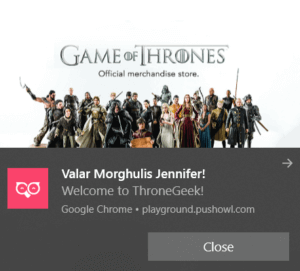 Wordstream found that welcome emails generate 320% more revenue than any other promotional email, so why not use push notifications to welcome new customers? You can use welcome notifications to make your first impression a great one.
Wordstream found that welcome emails generate 320% more revenue than any other promotional email, so why not use push notifications to welcome new customers? You can use welcome notifications to make your first impression a great one.
2. Abandoned Cart Notifications
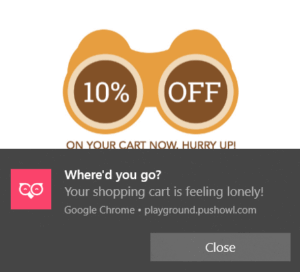 Shoppers have a wide variety of reasons to leave their cart – from shipping fees to not having their card on hand and just trying to save their items for later. You should have a sequence of push notifications in place to entice them to come back and complete their purchase.
Shoppers have a wide variety of reasons to leave their cart – from shipping fees to not having their card on hand and just trying to save their items for later. You should have a sequence of push notifications in place to entice them to come back and complete their purchase.
3. Back In Stock Alerts
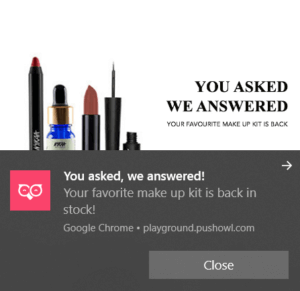 Sometimes you run out of stock. Instead of missing out on a sale altogether, allow the visitor to subscribe to notifications and get notified when you have it back in stock.
Sometimes you run out of stock. Instead of missing out on a sale altogether, allow the visitor to subscribe to notifications and get notified when you have it back in stock.
4. Send Notifications to Announce Flash Sales
 Flash sales can be a great tool around the holidays to increase sales for specific items that you think will be in high demand. With a simple push, you can let all your subscribers know that it’s on sale for a limited time only.
Flash sales can be a great tool around the holidays to increase sales for specific items that you think will be in high demand. With a simple push, you can let all your subscribers know that it’s on sale for a limited time only.
5. Reengage Shoppers that Haven’t Purchased Lately
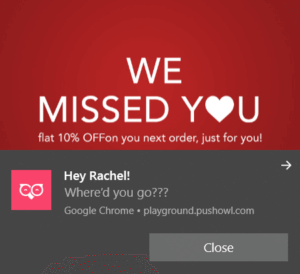 Sometimes life gets busy and it might be a while between purchases. You can use a simple push notification to reach out and reignite the relationship with a special offer.
Sometimes life gets busy and it might be a while between purchases. You can use a simple push notification to reach out and reignite the relationship with a special offer.
6. Festive Holiday Notifications
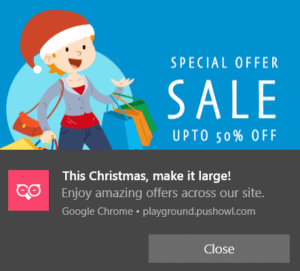 There are lots of reasons to stay in touch around the holiday — let people know about shipping deadlines, new products, storewide discounts, and a lot more.
There are lots of reasons to stay in touch around the holiday — let people know about shipping deadlines, new products, storewide discounts, and a lot more.
7. Leverage FOMO (The Fear of Missing Out)
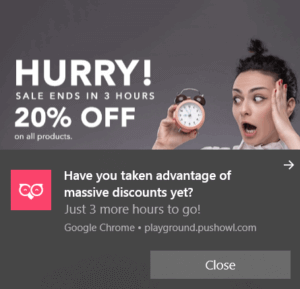 FOMO is a tactic that marketers stole from moms everywhere decades ago. Moms use this tactic to get kids to the dinner table every day — “Timmy, if you don’t hurry up, we’re going to eat it all and there won’t be anything left for you!”
FOMO is a tactic that marketers stole from moms everywhere decades ago. Moms use this tactic to get kids to the dinner table every day — “Timmy, if you don’t hurry up, we’re going to eat it all and there won’t be anything left for you!”
Related Reading: How to Reclaim Lost Sales with Abandoned Cart Automation
Send Shopify Push Notifications with PushOwl
If you’re using Shopify and you want to start sending push notifications, we recommend taking a look at PushOwl. They have designed an easy-to-use tool that integrates smoothly with Shopify to help you deliver both blasted and triggered notifications to your users.
Check out this case study from Headphone Zone to see how they’ve implemented PushOwl with great success:
Use Our Experts
At Future Holidays, we’ve been helping eStore owners just like you get prepared for the holidays and increase site-wide conversion year-round.
We know what tools you need and have the technical know-how to integrate them into your site.
You don’t have to try to figure it all out alone. Schedule a meeting with me and let’s talk about you can get prepared for the busiest shopping season of the year.

 Ryan Kodzik
Ryan Kodzik 
