eCommerce Sales Down? Check These 3 Things

It’s a story that’s all too common for eCommerce stores. Sales are soaring, customers are happy, and business is good.
Then everything starts trending down.
From one week to the next you’re seeing a drastic drop in sales. Nothing should have changed — but something obviously did.
How do you track down the problem, fix it, and get sales back up before your business can’t recover? If your eCommerce sales are down, there are 3 things you can check to help find and fix the problem.
Are Your eCommerce Sales Down? Check These 3 Things to Get Sales Back Up
I was inspired to write this article after I had a client come to me with this exact same problem. Sales were down and he wasn’t sure how to get them back up.
We dug into the data together, found the problem, and got things back on track for him. Now I want to help you do the same thing. Follow these 3 steps and get your sales up.
1. Place a Test Order
The first thing you should always do is test your system. If you have a large store or big-ticket items for sale, sometimes your customers will notify you that something isn’t working as intended. However, it’s more likely that they’ll just go elsewhere to complete their purchase and you’ll have no idea that something is off.
Why should you test your checkout?
Things can change on your site from one moment to the next that can cause a drop in sales. For example, one store owner saw a drop in sales simply because one of their images in the checkout process wasn’t using their SSL certificate to load it. This caused some visitors to see a warning from the browser that insecure elements were loading on the checkout pages. This kind of scenario is one of the reasons that we only work with Shopify stores — you simply won’t have to worry about these things because Shopify takes care of it for you.
How do you test your checkout?
Most eCommerce stores, like Shopify, have the ability to run a test transaction using a test credit card. If they don’t have that, then you can always give yourself a coupon code that discounts the product to a few pennies so you can test your expensive products without having to charge your card and issue refunds.
As you run through your checkout, be sure to test everything.
- Purchase a variety of products. Look for ones in different categories and with variations.
- Search your products to see if you have made it easy for people to find the products they are looking for.
- Try different shipping methods.
- Use different forms of payment.
2. Check Your Numbers Over a Longer Time Frame
Sometimes what you think is a slow-down in sales could simply be a seasonal fluctuation. Instead of panicking, let your sales and traffic numbers reveal the true story.
Why Should You Check Your Data
Things change over time. You will have some months that are better than others, some products that sell better than others, and some marketing campaigns that perform better than others. If you want to see what’s really going on with your sales, you need to look at the big picture trends, ups, and downs. Your traffic, abandoned carts, and completed sales numbers will show you what’s happening and where people are getting lost.
How to Check Your Sales Data
One step that I highly recommend is to keep a notebook or record that you add to at the end of each month. It’s easy to pull reports that show revenue and product sales, but you don’t always remember why numbers were up or down.
As each month closes out, review your numbers and make a note to yourself about things that were different that month. Look at anything that could have impacted sales.
- Did you run a paid ad on any social media channels?
- Were you featured in any online or printed publications?
- Did you publish more blog articles or social posts than usual?
- Were you running any new sales or discounts?
- What did you do for email marketing that month?
3. Ask Your Visitors
If you are still getting traffic even though your sales have declined, then asking your visitors why they aren’t buying can be a great strategy.
Why should you ask your visitors?
The humans that are choosing not to buy from you know the reason why. If you can get even a portion of them to tell you, that can save you from hours of research and guesswork. You can get right to the heart of fixing the problems without wasting time.
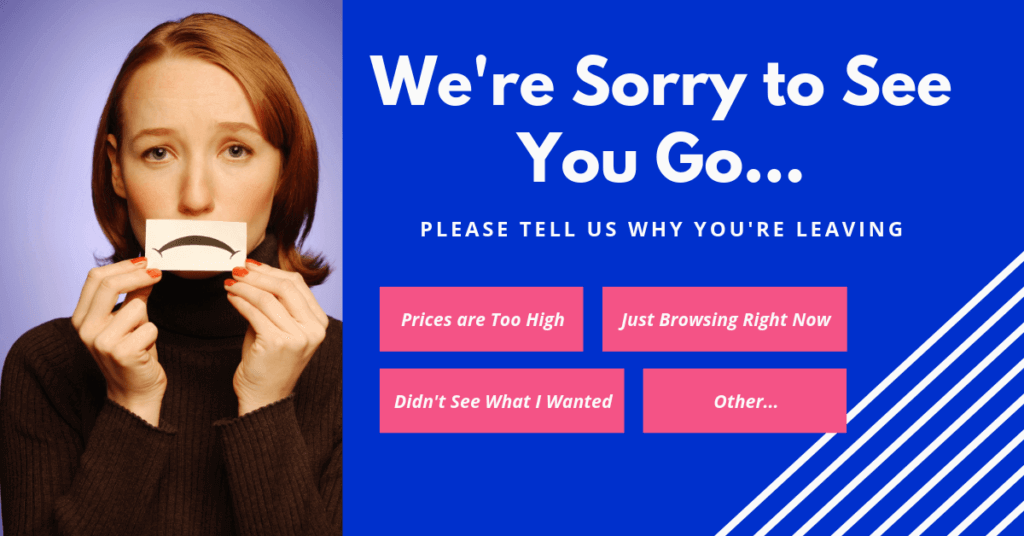
How do you ask your visitors why they aren’t buying?
It’s simple. You create and launch an exit-intent popup. This type of popup only appears when someone’s mouse movement indicates that they are about to go back or close their browser.
The popup should be simple and intuitive and allow the visitor to answer in a single click. Also, make sure you include an option for them to choose “Other” and type in a brief reason. T
Still Not Sure What’s Wrong? Ask a Professional
These 3 tips usually uncover the source of a slow-down in sales, but they aren’t the only things that can go wrong. Sometimes you just need a professional to get into the trenches with you and help get your store back on track.
Schedule a meeting with me and let’s talk about what is happening in your store and how to fix it.


