Shopify Amazon Integration: A Complete How-To Guide
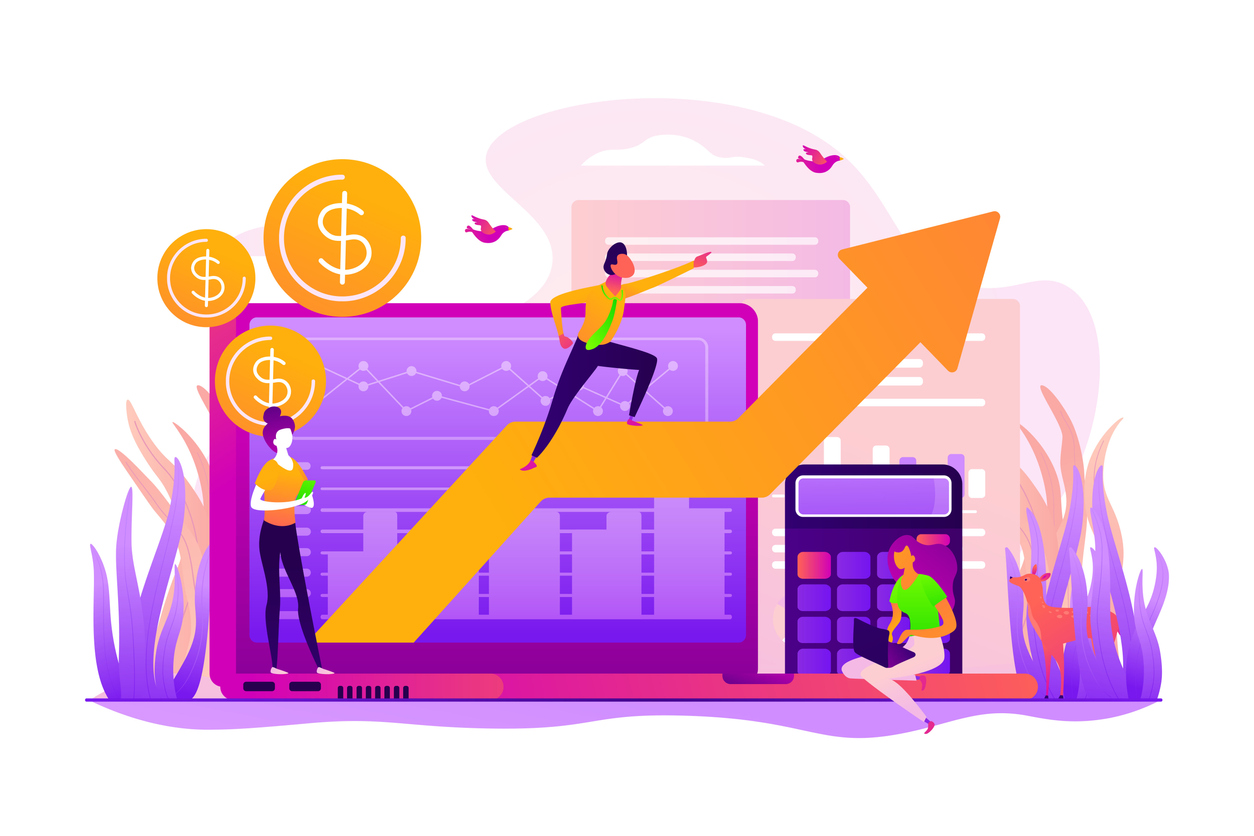
Shopify Amazon integration allows you to streamline operations, expand your reach, and boost sales by connecting two of the most powerful eCommerce platforms.
With the U.S.-based sellers moving over 4.1 billion products on Amazon in 2022 alone, this integration is a game-changer for reaching new customers and scaling your business effectively.
Here’s how you can efficiently connect Shopify with Amazon and start seeing immediate results.
In this guide:
Why Integrate Shopify With Amazon? Unlock Benefits
Prerequisites for Integration
Step-by-Step Guide to Shopify Amazon Integration
Tips for Successful Shopify Amazon Integration
How to Handle Common Integration Challenges
Tools to Streamline Integration
Your Partner in Seamless Integration
Why Integrate Shopify With Amazon? Unlock Benefits
Combining Shopify and Amazon can revolutionize your business operations. Key benefits include:
- Reach More Customers: Amazon’s unparalleled marketplace presence offers a unique opportunity to connect with a vast global audience, making it an essential complement to your Shopify store.
- Streamline Inventory Management: Integration allows you to synchronize inventory between platforms, reducing manual errors and improving operational efficiency.
- Fulfillment by Amazon (FBA): Leverage Amazon’s logistics for faster delivery and a better customer experience.
When you link Shopify to Amazon, you create a unified ecosystem that simplifies complex tasks, allowing you to focus on growth.
For more on how this strategy can boost your business, check out our article on selling on Amazon to enhance Shopify success.
Prerequisites for Integration
Before starting the Shopify Amazon integration process, confirm you have these essentials in place:
- A Shopify Store: Ensure your store setup is complete and products are accurately listed.
- Amazon Seller Central Account: A professional seller account is recommended for advanced features like bulk listing and detailed analytics.
- Permissions for Third-Party Apps: Integration apps like Shopify Marketplace Connect will require necessary access to sync data.
Connecting Shopify to Amazon is entirely seamless when you have the right setup in place.
Step-by-Step Guide to Shopify Amazon Integration
Step 1: Install the Shopify Amazon Integration App
Begin by installing a Shopify Marketplace Connect app. Here’s how:
- Download the app from the Shopify App Store.
- Link your Amazon Seller Central account to the app.
- Customize settings, including tax configurations, product mapping, and listing preferences.
This integration app simplifies how to link Shopify to Amazon, ensuring your products are correctly categorized and synced. If you’re unsure about the options, learn more about adding a Buy With Prime button for your Shopify store.
Step 2: Add Products to Your Amazon Storefront
Adding products to Amazon is a critical step for making your listings visible:
- Map your Shopify product categories to Amazon’s taxonomy.
- Optimize product titles, descriptions, and images to fit Amazon’s guidelines.
- Sync inventory automatically to maintain accuracy across both platforms.
If you’re unsure how to add products to your Amazon storefront, most Shopify integration apps offer clear, step-by-step instructions.
Step 3: Set Up Fulfillment Options
Decide between these fulfillment methods:
- Fulfillment by Amazon (FBA): Delegate storage, packing, and shipping to Amazon, which offers fast delivery and Prime eligibility.
- Manual Fulfillment: Handle order shipping yourself to maintain a personalized touch.
Choosing the right fulfillment strategy depends on your business size and operational goals. Fulfillment by Amazon Shopify integration is ideal for scaling quickly.
Step 4: Test the Integration and Launch
Before going live, perform a thorough test of your integration:
- Place test orders to confirm the system’s accuracy.
- Verify product listings, inventory updates, and fulfillment options.
- Use analytics tools to monitor early sales and adjust settings as needed.
This final step ensures your Shopify Amazon integration is ready for smooth operations.
Tips for Successful Shopify Amazon Integration
To achieve the best Shopify Amazon integration results, follow these tips:
- Enhance Product Listings
Ensure your titles and descriptions are clear, detailed, and optimized for Amazon’s search algorithm. For example, when adding products to your Amazon storefront, use concise language that highlights key features and benefits.
- Streamline Inventory Updates
Use tools that sync your inventory automatically, such as an Amazon synch feature, to prevent overselling and stock inconsistencies.
- Leverage Customer Reviews
Positive reviews on Amazon can boost your credibility and improve sales. Encourage satisfied customers to leave feedback using tools like Reputon Amazon Reviews.
- Monitor Performance Metrics
Track your sales data and adjust strategies as needed to maintain competitiveness on both Shopify and Amazon.
How to Handle Common Integration Challenges
Even with seamless integration, challenges can arise. Here’s how to handle them:
- Inventory Mismatches: Automate inventory updates to prevent overselling or discrepancies.
- Pricing Conflicts: Balance competitive Amazon pricing with Shopify profitability.
- Compliance Issues: Stay updated on Amazon’s policies to avoid penalties or account suspensions.
Tools to Streamline Integration

Choosing the right tools simplifies linking Shopify to Amazon. Consider these options:
- Shopify Marketplace Connect: A native app designed for easy setup and synchronization.
- Codisto and Amazon by CedCommerce: Third-party apps offering advanced customization and additional features for inventory management.
- Buy With Prime: Add Amazon purchasing flexibility directly to your Shopify site.
The right Shopify Amazon integration app ensures your operations remain efficient and scalable.
Future Holidays: Your Partner in Seamless Integration
At Future Holidays, we specialize in creating tailored eCommerce solutions that drive results. From setting up the best Shopify Amazon integration to optimizing your entire store, we help businesses like yours thrive in today’s competitive landscape.
Ready to streamline your operations and expand your reach? Contact us today to get started.

 Ryan Kodzik
Ryan Kodzik 
