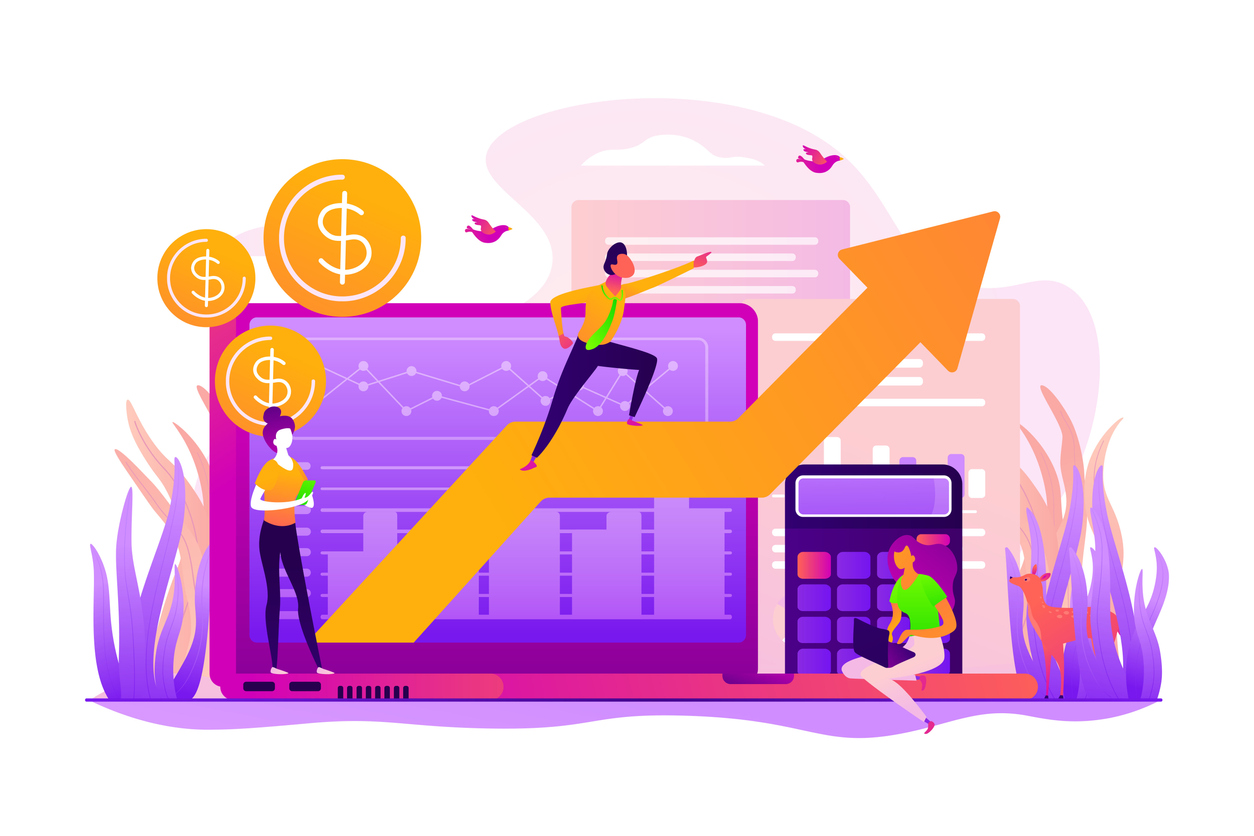How to Get TikTok Shop and Sync It with Your Shopify Store

TikTok has rapidly evolved from a content-sharing platform to a powerful e-commerce marketplace. Businesses looking to reach engaged audiences can leverage TikTok Shop to sell directly within the app.
Thinking about how to get TikTok Shop set up? Scroll down to see how integrating it with Shopify keeps everything in sync—so you can sell more without the extra hassle.
In this guide:
What Is TikTok Shop?
How to Get Access to TikTok Shop
How to Set Up TikTok Shop
How to Connect Shopify to TikTok Shop
Benefits of Using TikTok Shop with Shopify
Best Practices for Selling on TikTok Shop
Conclusion
What Is TikTok Shop?
TikTok Shop is an in-app e-commerce feature that allows businesses to showcase and sell products directly to TikTok users.
Unlike traditional online stores that require multiple steps for a purchase, TikTok Shop enables a frictionless buying experience where customers can shop without leaving the app.
Why Shopify Merchants Should Pay Attention
With TikTok’s growing influence on purchasing decisions, Shopify store owners can benefit from integrating their products with TikTok Shop.
Connecting the two platforms allows for automated inventory syncing, streamlined order processing, and expanded customer reach.
How to Get Access to TikTok Shop
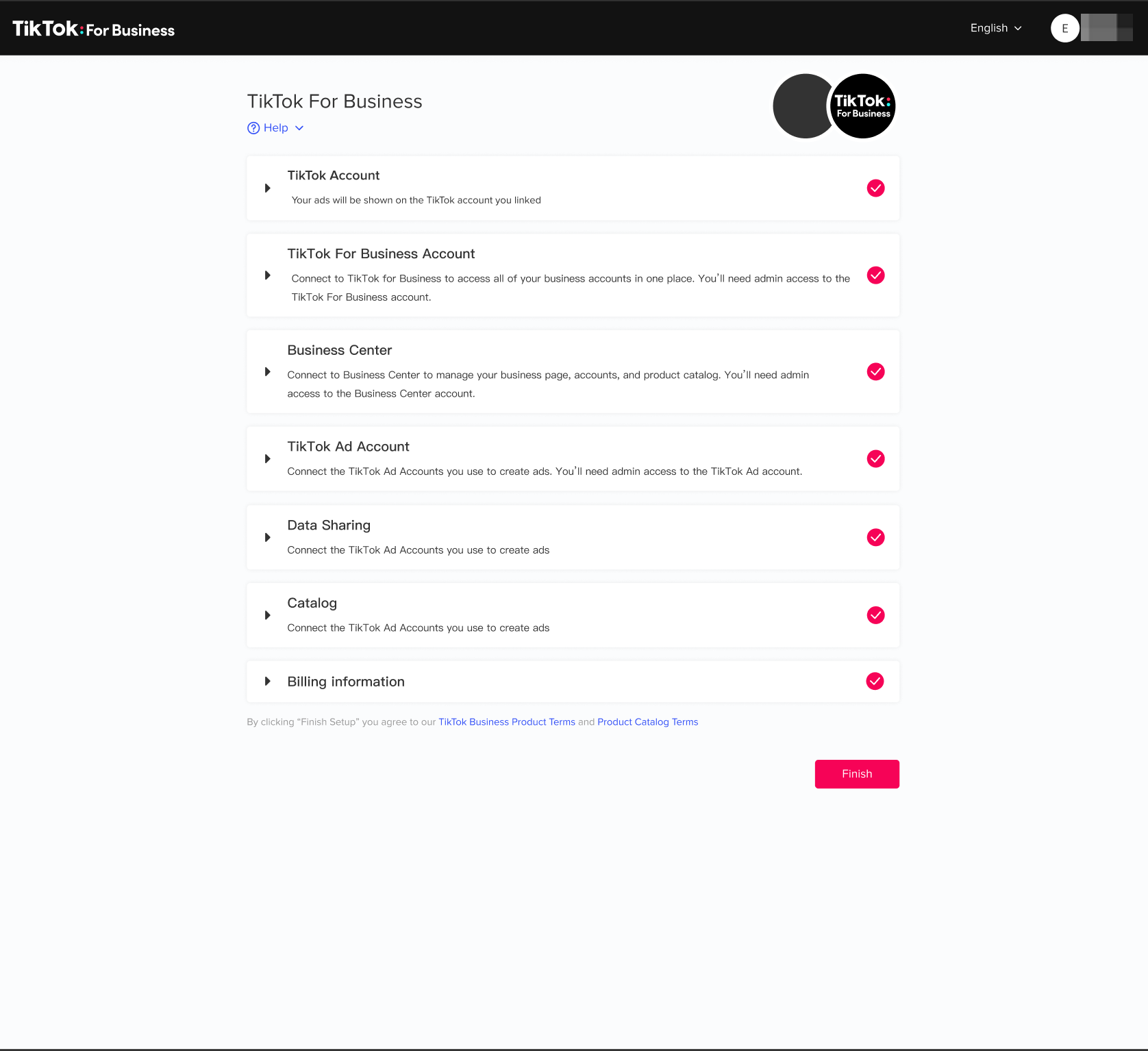
Setting up TikTok Shop requires approval from TikTok, ensuring that businesses meet eligibility requirements and comply with platform policies.
Eligibility Requirements
To access TikTok Shop, businesses must:
✔ Be registered in a TikTok-supported country
✔ Hold a valid business license (if required by the region)
✔ Use a TikTok Business Account
✔ Sell approved products that meet TikTok’s commerce guidelines
Step 1: Create a TikTok Business Account
- Open the TikTok app and navigate to Manage Account
- Select Switch to Business Account
- Choose the industry category that best represents your brand
- Link a verified email for business-related notifications
Step 2: Apply for TikTok Shop Access
- Visit the TikTok Shop Seller Center
- Click Sign Up and enter your business details
- Submit your business verification documents
- Accept TikTok’s merchant policies and agreements
- Wait for approval (usually within a few business days)
Once access is granted, the next step is setting up your TikTok Shop and listing products.
How to Set Up TikTok Shop
After approval, configure your TikTok Shop to start selling.
Step 1: Complete Your Shop Profile
✔ Upload a brand logo and cover image
✔ Fill out the store description to establish credibility
✔ Set up payment and bank details for payouts
Step 2: Add Products to Your TikTok Shop
- Log into the TikTok Shop Seller Center
- Click Add Product
- Enter product details:
- Title & Description (include relevant keywords)
- Product Images & Videos (high-quality visuals recommended)
- Pricing & Stock Information
- Categorize your products correctly to improve visibility
Step 3: Manage Orders & Customer Inquiries
✔ Monitor sales in the Order Management Dashboard
✔ Set up automated order tracking & fulfillment
✔ Use TikTok Shop’s customer support tools to handle inquiries
For store owners already using Shopify, integrating TikTok Shop simplifies inventory and order management.
How to Connect Shopify to TikTok Shop
💡Syncing TikTok Shop with Shopify allows for automated product uploads, order tracking, and centralized management.
Step 1: Install the TikTok Shopify App
- Log into your Shopify Admin Panel
- Go to Sales Channels > TikTok
- Click “Add Channel” and follow the on-screen instructions
Step 2: Sync Shopify Products with TikTok Shop
✔ Select which products to sync automatically
✔ Ensure pricing and stock levels are up to date
✔ Enable automatic inventory updates to prevent overselling
Running promotions or flash sales? Shopify automatically updates stock levels on TikTok Shop in real-time, preventing overselling and disappointed customers.
Step 3: Set Up TikTok Pixel for Tracking
- In the TikTok Shopify app, navigate to Data Sharing
- Click Set Up TikTok Pixel
- Follow the on-screen instructions to enable event tracking
Installing TikTok Pixel early helps track customer behavior and optimize product listings—even if you’re not using ads yet.
Step 4: Launch Your First TikTok Ad Campaign
✔ Use TikTok Ads Manager to create engaging product videos
✔ Target audiences using TikTok’s ad tools
✔ Experiment with Live Shopping Ads to drive real-time conversions
This integration ensures a seamless omnichannel experience, allowing businesses to manage sales from both platforms effortlessly.
Benefits of Using TikTok Shop with Shopify
Businesses that connect Shopify to TikTok Shop can take advantage of several key benefits:
1. Access to a Wider Audience
TikTok’s algorithm-driven recommendations help businesses reach customers who are actively engaging with similar products.
2. Simplified Shopping Experience
A direct checkout process reduces friction, leading to higher conversion rates.
3. Automated Inventory & Order Management
Manually updating stock across platforms? Not anymore.
Shopify automatically syncs products, inventory, and orders between your store and TikTok Shop, ensuring real-time accuracy and fewer fulfillment headaches.
Best Practices for Selling on TikTok Shop
1. Optimize Product Listings for TikTok’s Algorithm
✔ Use SEO-friendly descriptions with keywords like TikTok shop app
✔ Upload high-resolution product images & videos
✔ Create short, engaging videos showcasing the product in action
2. Work with TikTok Creators
✔ Partner with TikTok influencers for product promotion
✔ Set up an affiliate program to incentivize content creators
3. Leverage TikTok Shop Analytics
✔ Track sales performance and customer behavior
✔ Adjust pricing and promotions based on insights
📌 Pro Tip: Align your TikTok Shop promotions with major shopping events to boost visibility.
Conclusion
Selling on TikTok Shop presents a significant opportunity for businesses to engage with high-intent shoppers on one of the most influential social media platforms. By following the right steps, you can efficiently set up your TikTok Shop, sync it with Shopify, and start generating sales.
For Shopify store owners, this integration provides an automated, hassle-free way to sell on TikTok while maintaining a centralized order and inventory system.
Need a better Shopify experience? Future Holidays helps optimize conversions, streamline operations, and enhance your store.

 Ryan Kodzik
Ryan Kodzik